How to share documents via link?
Method #01
Note: This method is specific to the individual envelope.
Sign in to bunnydoc.com.
1. Click Create button

2. Click Choose File to upload a new document
3. Add title
4. Add email message(optional)
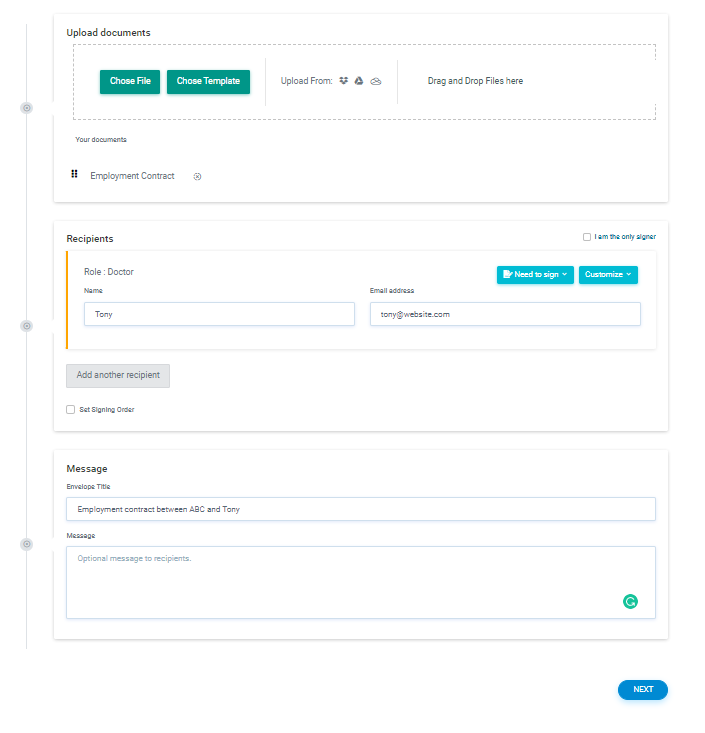
5. Click Next
6. Click Settings Icon
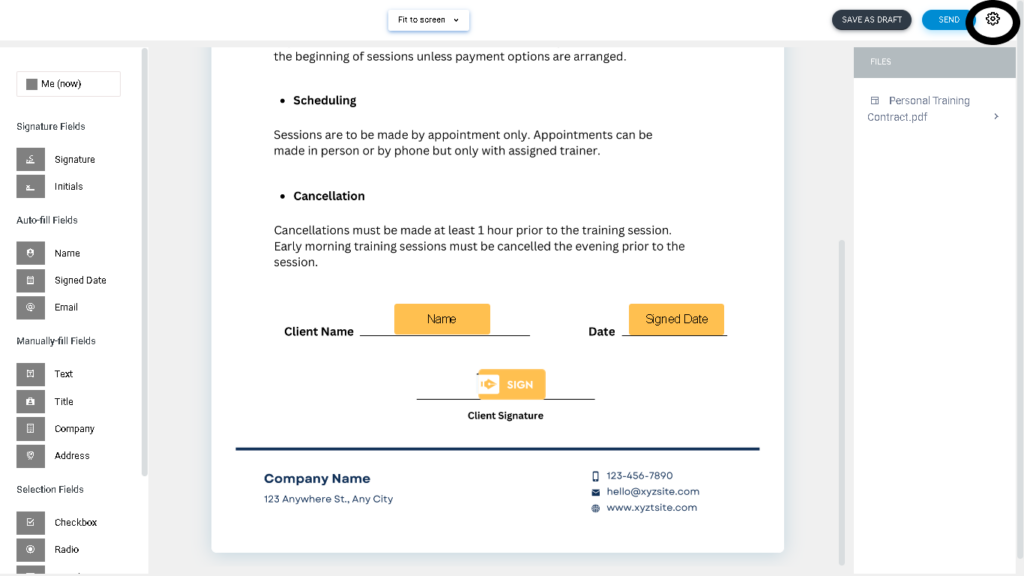
7. Turn on the ‘Show me link’ option
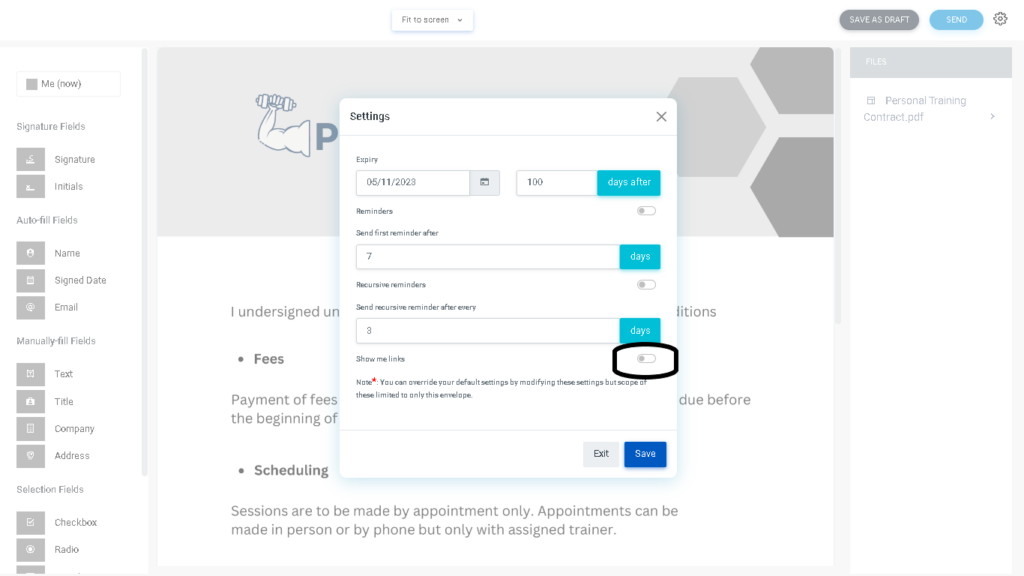
8. Click Save
9. Now click Send
10. Click on Options next to the envelope
11. Click on ‘Audit Trail’
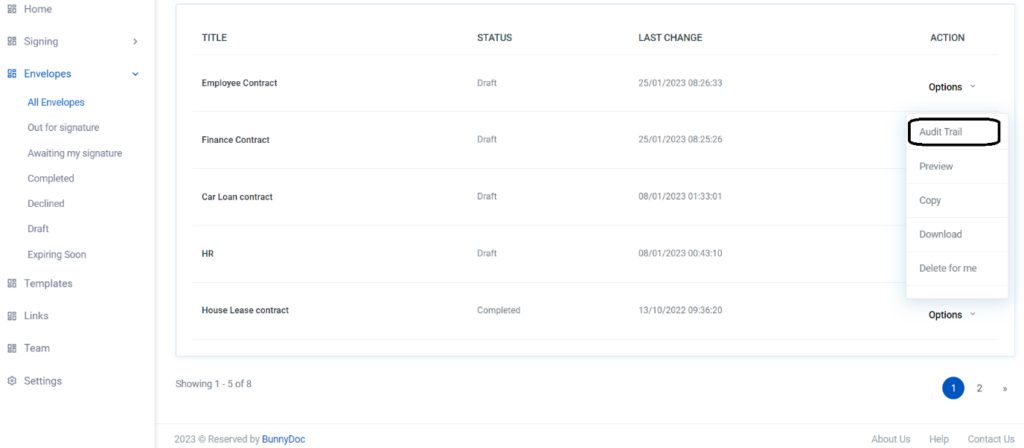
12. Click on ‘Copy’ button

Now you can share the link.
Method #02
Note: This settings will apply to all future envelopes.
Sign in to bunnydoc.com.
1. Click ‘Settings’ in the left sidebar.
2. Click on the ‘Profile’ Tab.
3. Scroll down to the ‘Preferences’.
4. Enable ‘Show me signature request links’.

5. Click ‘Save’.


