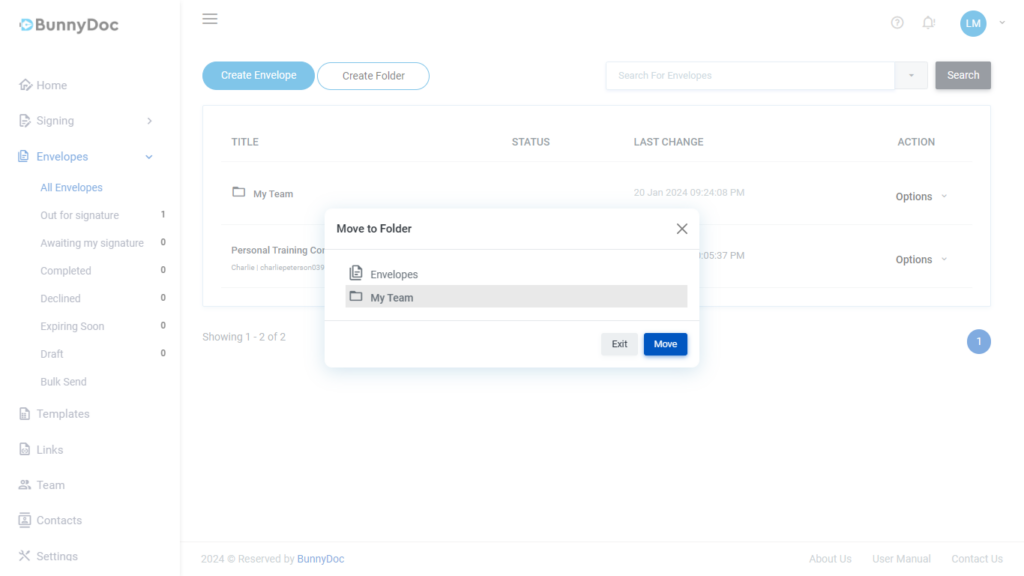How to share an Envelope with Team Members?
To share an envelope with team members:
- Sign in to bunnydoc.com.
- Click on ‘All Envelopes’ under the Envelope from the left sidebar.
- Click on the ‘Create Folder’ button from the drop down menu.
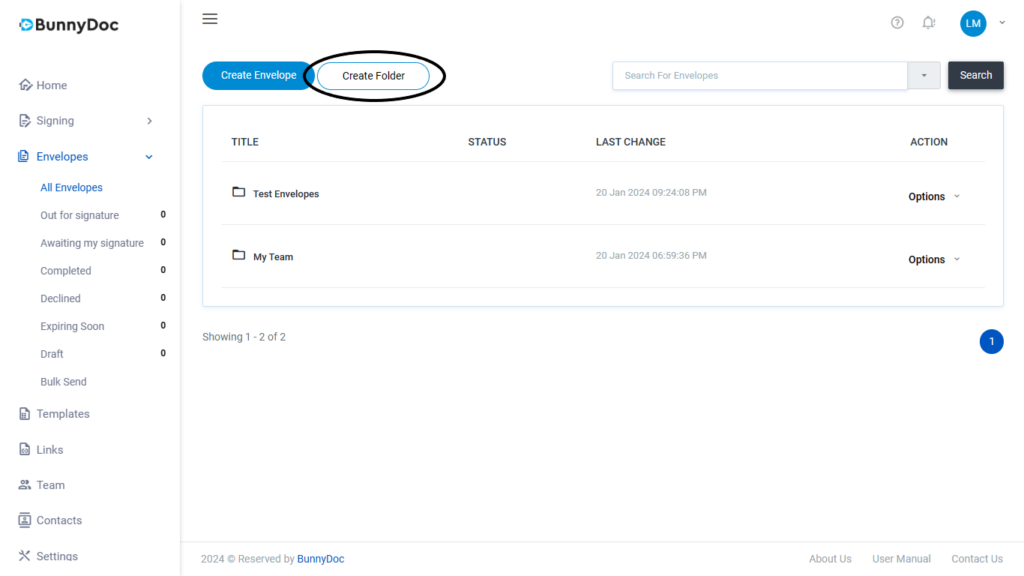
4. Give a name to the folder and then click on the ‘Create’ button.
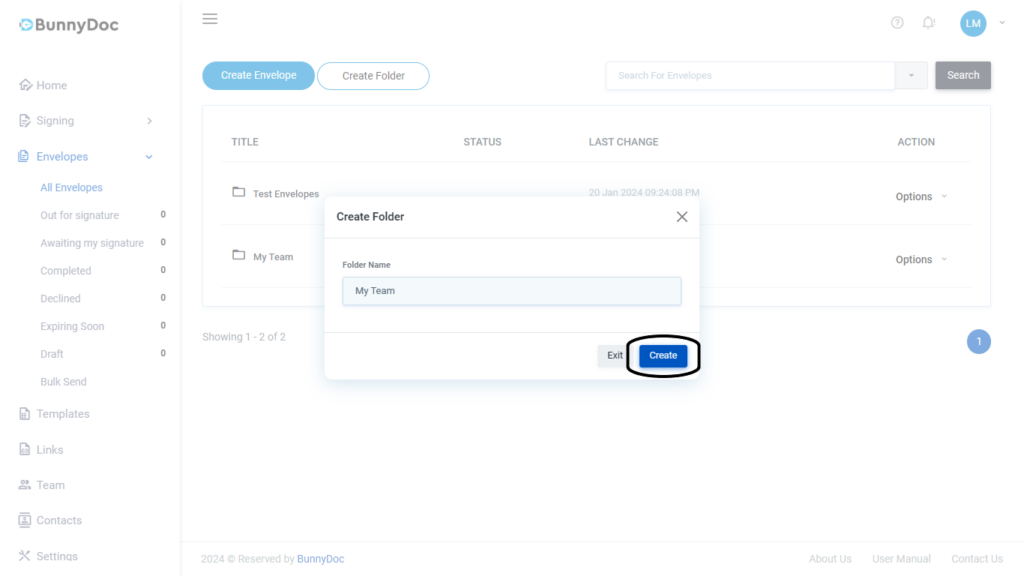
5. Click on ‘Options’.
6. Select ‘Share with team’ from the drop down menu.
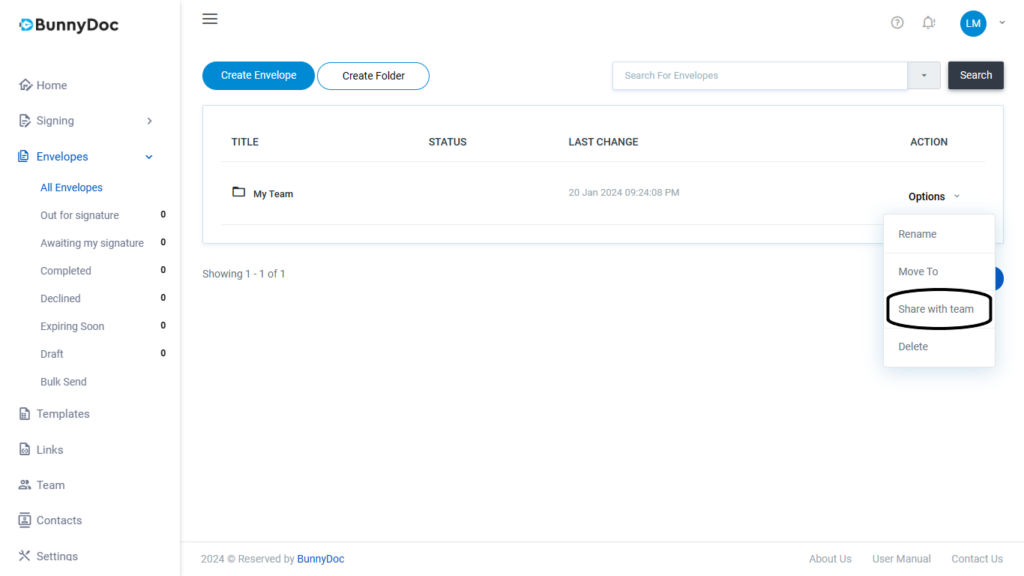
7. Select the team member(s).

8. Click on ‘Update’ button.
9. Go to the Envelope and click ‘Options’.
10. Click on ‘Move to the Folder’ from the drop down menu.

11. Select the folder and click on ‘Move’ button.