How to make Fields Required?
- In the editor, Drag and drop the required field.
- Click on the “Required” from the right sidebar.
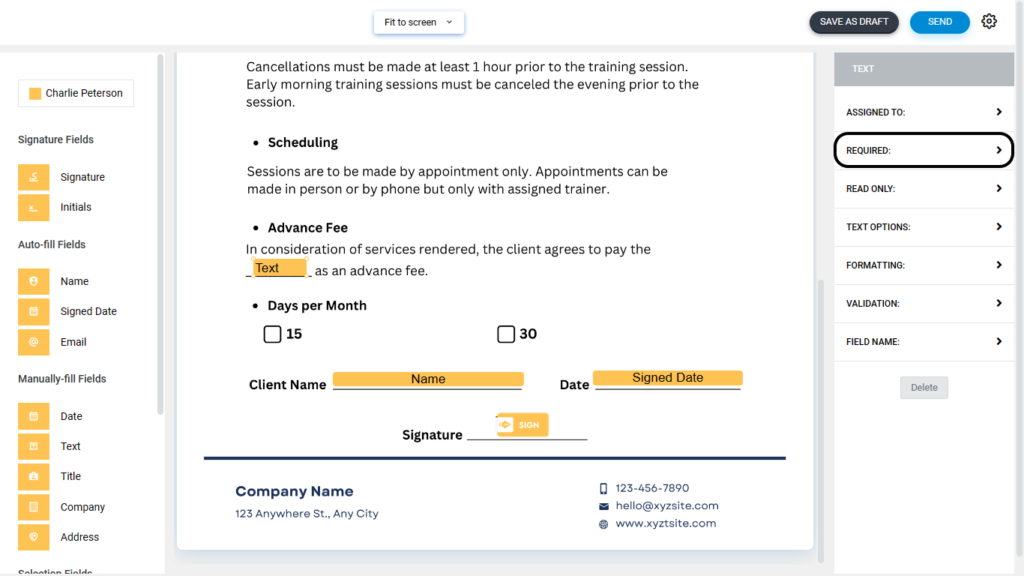
3. Now enable the Required Field.
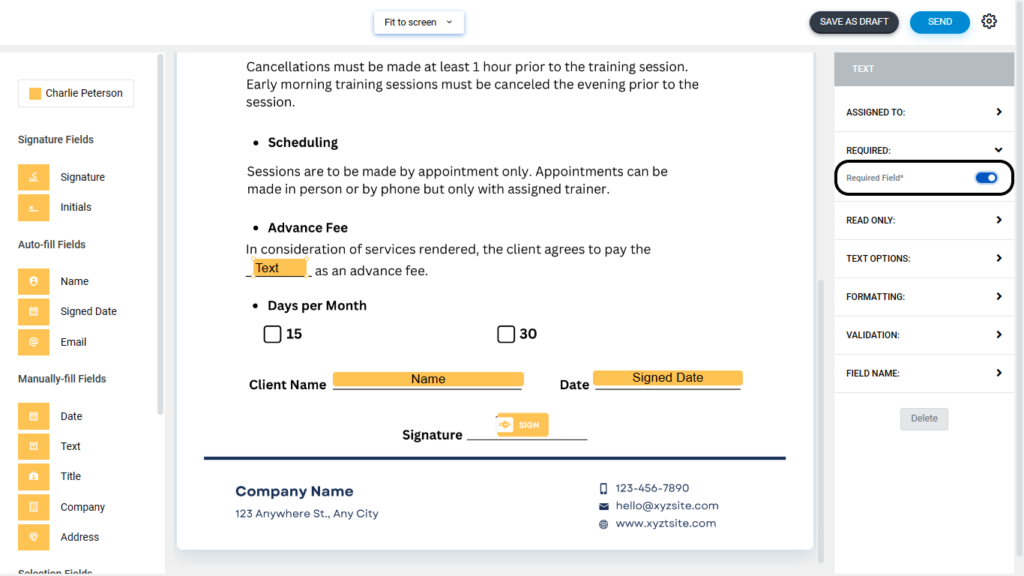
Note: Keep in mind that Signature fields are required by default, and fields such as Name, Signed Date, and Email will auto-populate. Therefore, there's no need to mark these fields as required.


