How to make the Date Field Dynamic?
- Go to the templates and create or edit a template.
- In the editor page, drag and drop the Date field, then click on ‘Advanced Settings’ from the right sidebar.
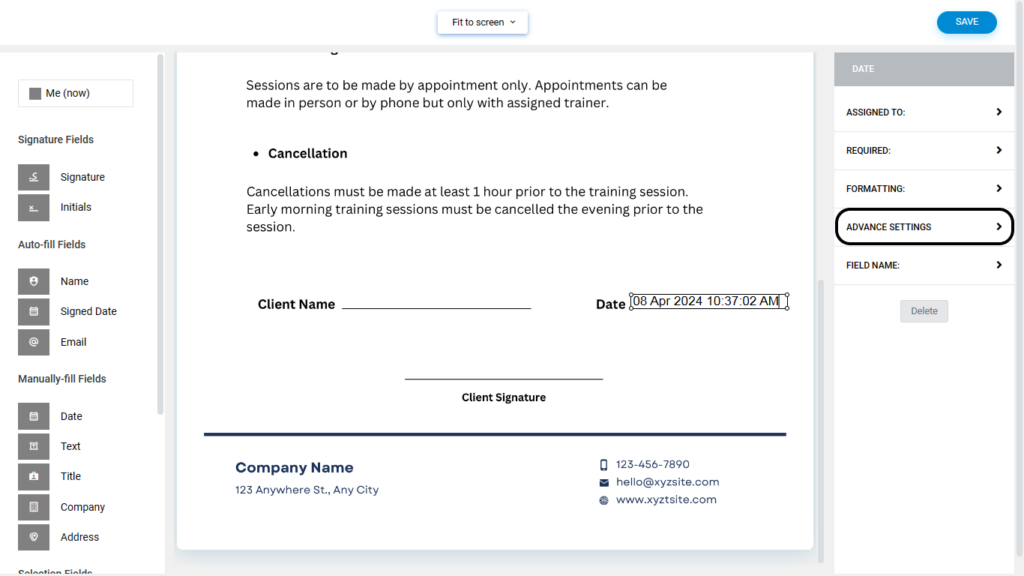
3. Now enable the “Update value upon envelope creation”.
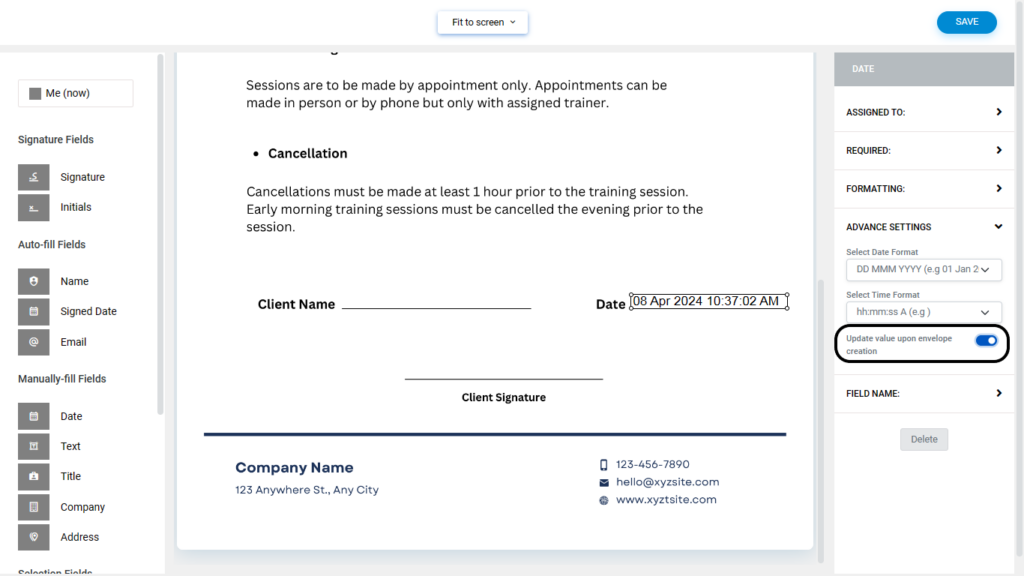
4. Click on “Save” button to save the changes.
Note: If you have added a date for “Me(Now)” role, it will remain as it was; otherwise, it will be updated if you enable the 'Update Value Upon Envelope Creation' option. And if the date is for the signer, such as the signed date, it will be updated automatically when the signer signs the document.


