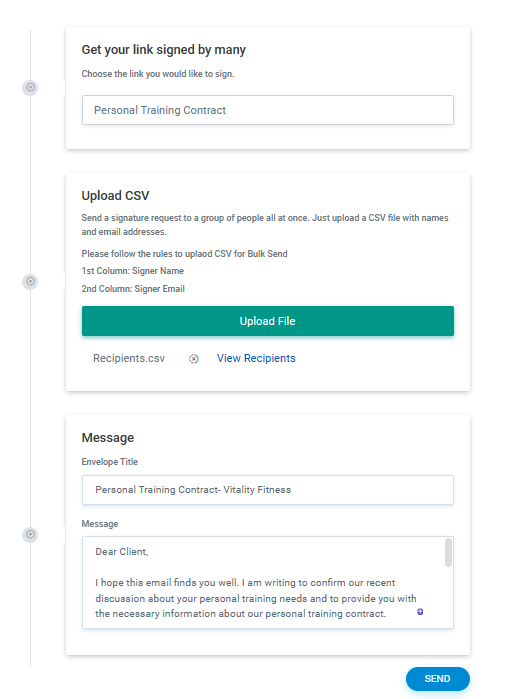How to send “Bulk Send”?
To bulk send:
- Sign in to bunnydoc.com.
- Click the Bulk Send Option under Signing from the leftbar
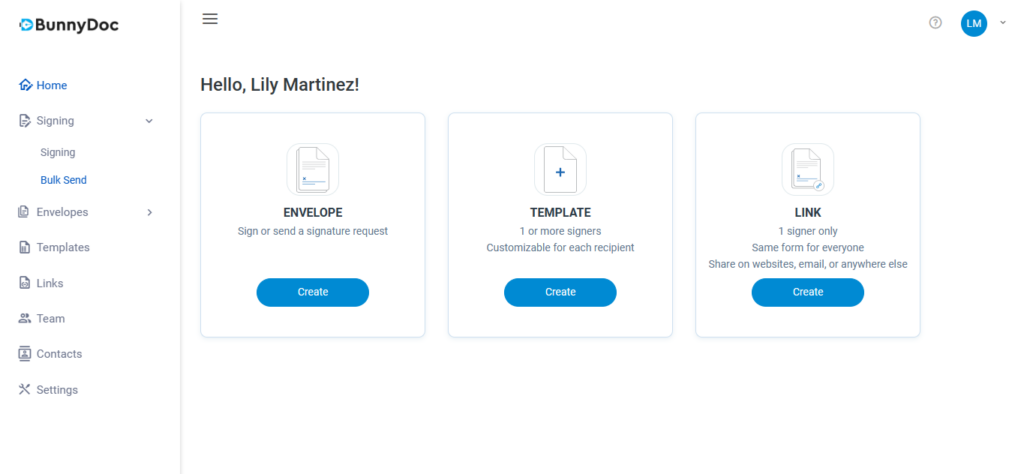
- Choose the link
- Upload a CSV file of the recipients (Note: Signer Names should be in the 1st Column and Signer Email should be in the 2nd Column)
- You can also view the recipients by clicking on ‘View Recipients’.
- Add title
- Add email message(optional)
- Click Send