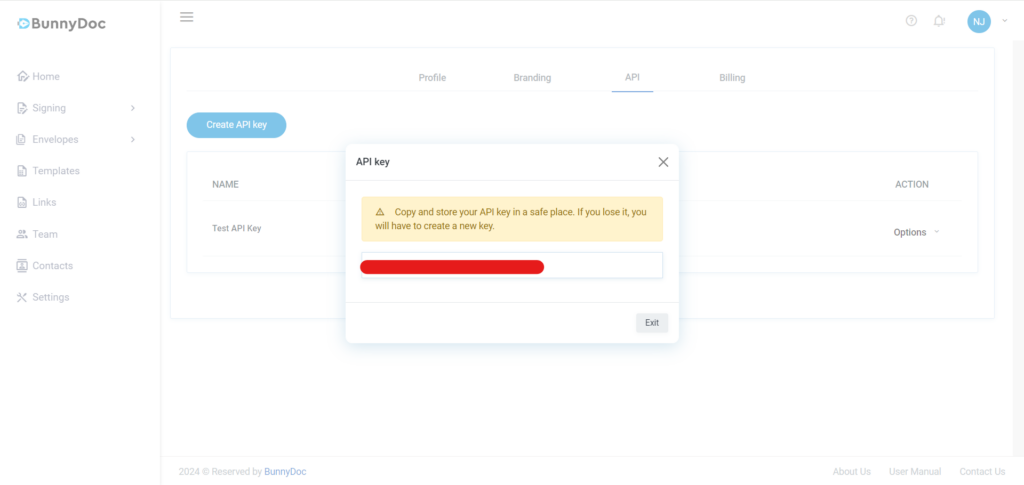How to create an API key
Please follow the below steps to create an API Key
1: Sign in to BunnyDoc as an admin or primary account holder
2: Click on “Settings”
3: Navigate to the “API” tab
4: Click on button labeled “Create API Key”
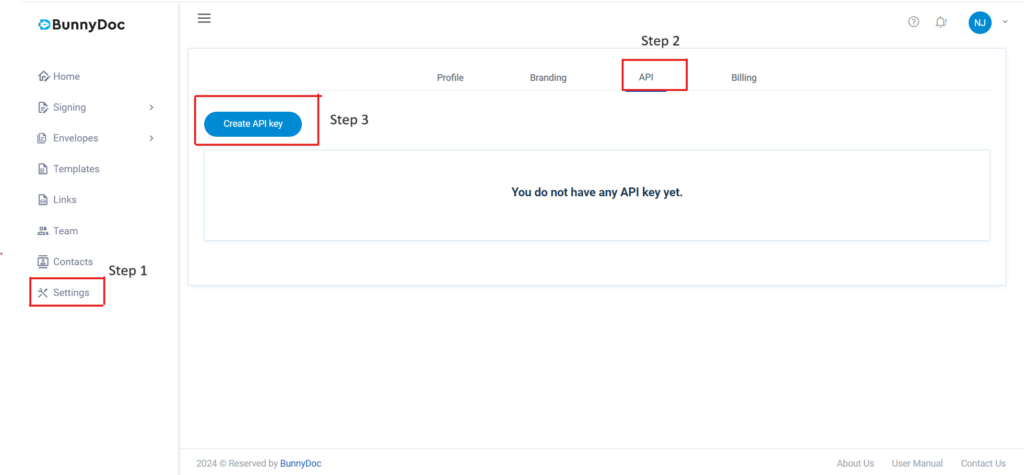
5: Enter name for API key whatever you prefer
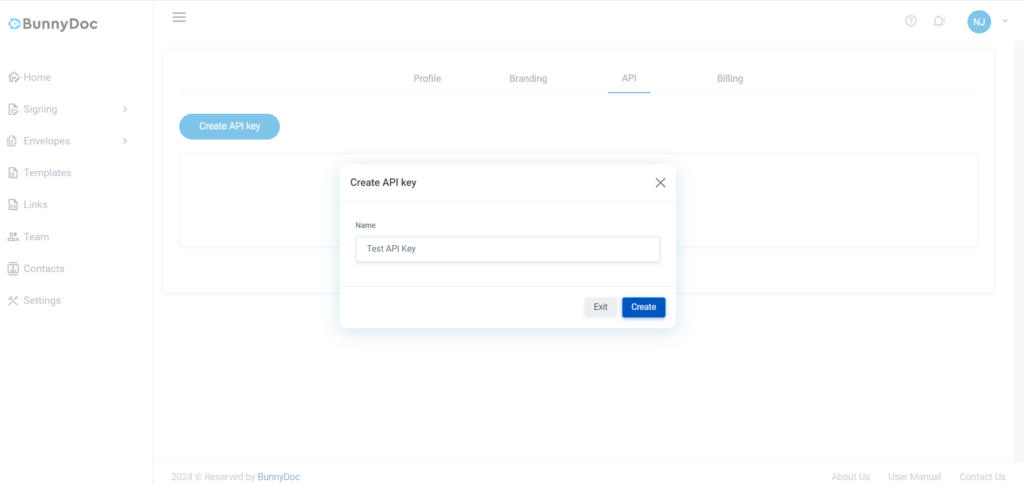
6: Copy and save the API Key in a safe place as it will not appear again