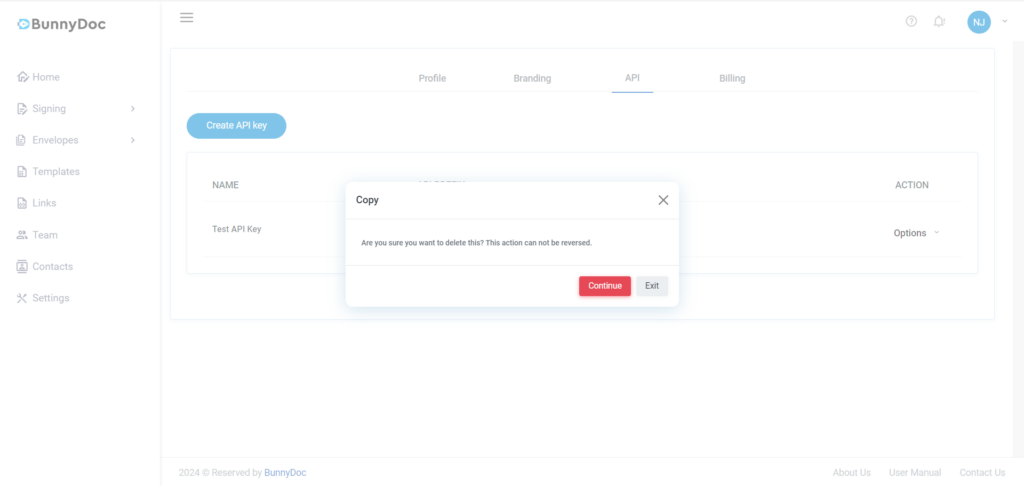How to delete an API key
1: Click on the “Options” next to the API key.
2: Select the “Delete” option.
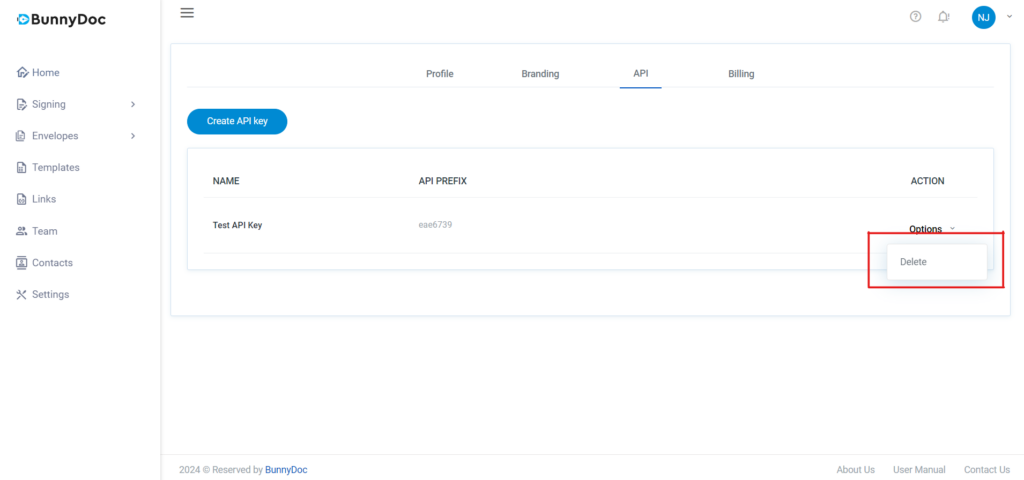
3: After selecting the “Delete” option, click on “Continue” to proceed with deleting the key.
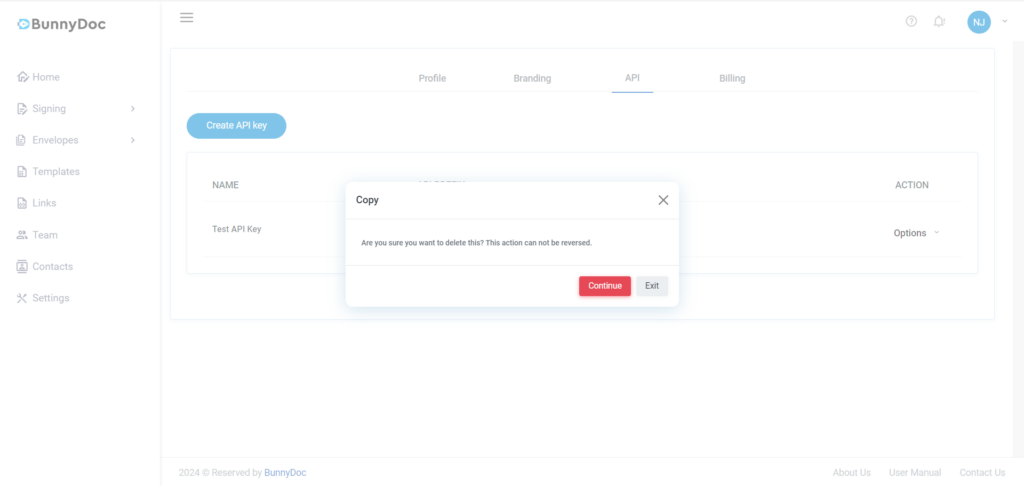
Docly
1: Click on the “Options” next to the API key.
2: Select the “Delete” option.
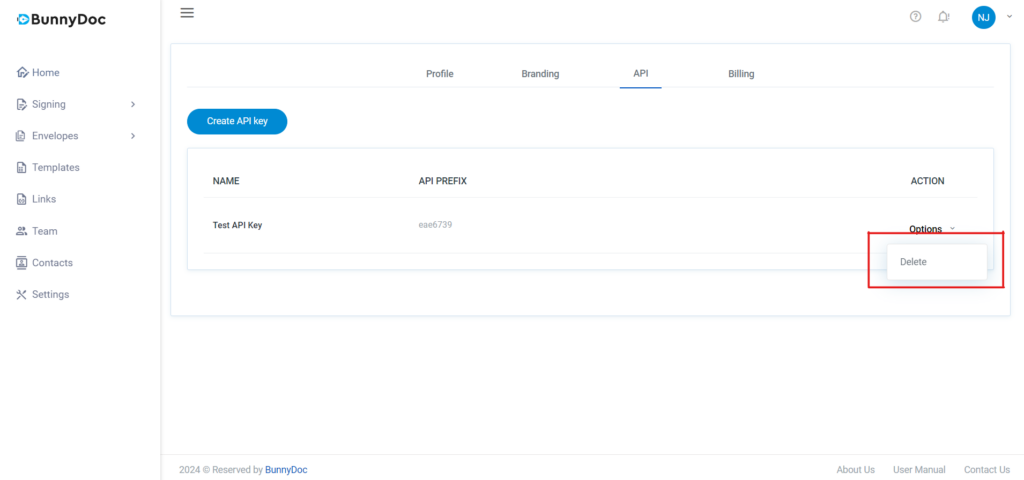
3: After selecting the “Delete” option, click on “Continue” to proceed with deleting the key.