How to send reminders for Bulk Send?
To send reminders for Bulk Send:
- Sign in to bunnydoc.com
- Click the Bulk Send Option under the Envelopes from the leftbar

3. Click on Options next to the envelope
4. Click on ‘View Progress’ from the drop-down menu
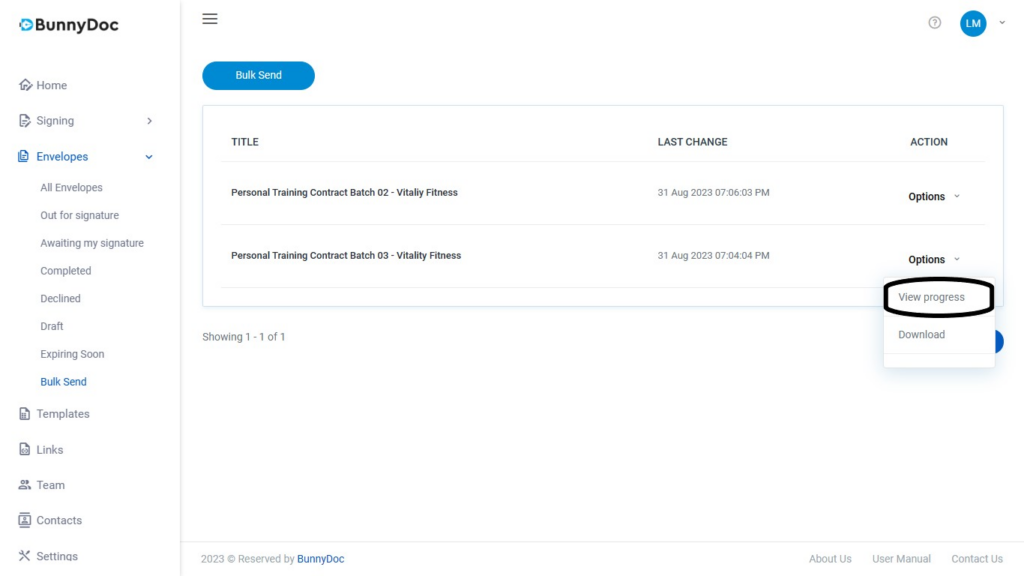
5. Click on the ‘Send Reminder’ button



